Cyanogenmod is a custom firmware distribution for Android devices. When I installed CM12.1 (based on Android 5.1.1 aka Lollipop aka API level 22), I noticed a problem with the Netflix application: When I tried to watch content, I’d get audio and see subtitles, but there was no video (just a black background).
Long story short: Netflix video playback doesn’t work if the new CM12.1 “LiveDisplay” feature is enabled, which it is by default. (LiveDisplay is a feature of CM12.1 which adjusts the display to have a warmer color temperature between local sunset and sunrise.) To complicate things, the problem only manifests at night (when LiveDisplay is actually active).
If you’re on CM12.1 and can’t get your Netflix on when the sun is down, disable LiveDisplay and try again. Instructions after the jump.
For all the steps below, click the thumbnail image to show a larger screenshot, with the item of interest marked with a large red arrow.
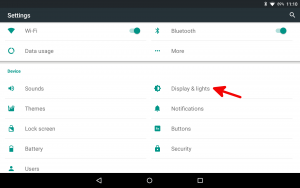 First: Go into settings, and tap “Display & lights”.
First: Go into settings, and tap “Display & lights”.
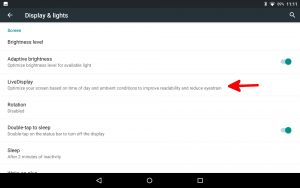 Second: Tap on the “LiveDisplay” row. (It should be third from the top.)
Second: Tap on the “LiveDisplay” row. (It should be third from the top.)
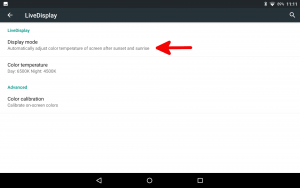 Third: Tap on the “Display mode” row. (It should be the top one.)
Third: Tap on the “Display mode” row. (It should be the top one.)
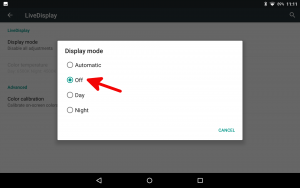 Fourth: Change the display mode from “Automatic” to “Off”.
Fourth: Change the display mode from “Automatic” to “Off”.
Once you have done the above, try the Netflix app again. Video should be working. (If you still have trouble, also check under Settings->Accessibility to verify that “Color inversion” and “Color correction” are both off. They are off by default, but if you have turned them on it may cause a similar problem with Netflix video playback.)
Note: This was tested on a Nexus 7 (2013) WiFi (flo) running 12.1-20151117-SNAPSHOT-YOG7DAO1K9-flo. If you see different results, please leave a comment. I will update the article accordingly.
This was very helpful – i thought I was going crazy with netflix sometimes working and other times not. Thanks much!